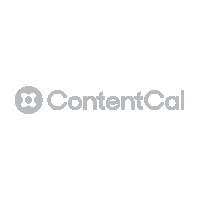According to the World Health Organization, it’s estimated that 15% of the global population is affected by a disability. For these people in particular, accessible websites and other digital platforms are crucial. But it’s important to keep in mind that everyone benefits from accessible content, whether or not they’re experiencing a disability that might impact how they engage with websites and other online platforms.
Read on for some basic information about accessibility online, as well as a checklist for ensuring your own content can be enjoyed by everyone.
What is accessible content?
Accessible content can be easily searched, obtained, consumed, understood, and interacted with, regardless of an individual’s ability and regardless of the device they’re using. Traditionally, we tend to think about accessible content as elements such as video captions, alternative text (ALT text) on images, and choosing font sizes and colours that are clear and easy to read.
In fact, every element of an online experience can – and should – be optimised for accessibility, from the language we choose to the layout of our pages. Accessibility also goes beyond websites to include emails, chatbots, social media content, video, and more.
Unfortunately, less than 10% of websites meet accessibility guidelines, so as content marketers, we have some work to do!
Who benefits from accessible content?
During times of stress, people’s brains don’t grasp complex messages easily. Our brains are already overloaded with information, so our bodies attempt to block out unnecessary noise by making it harder to absorb complicated info. In 2020, it’s fair to say we’re all under an unusual degree of stress. Accessible content – simple language, bulleted lists, short paragraphs, and headers – make content easy to scan and absorb when we’re busy, multitasking, or otherwise under pressure.
As our population becomes more diverse, our content needs to speak to not only people who speak English as their first language, but an international audience for whom English may be their second, third, or fourth language of choice. Simple, straightforward vocabulary helps to make sure everyone understands what we’re trying to say with the content we produce, and it’s important to avoid jargon or certain figures of speech that may not make sense to a non-English speaker. Similarly, conditions such as autism can cause people to read and interpret information in a very literal way, and jargon can be confusing for them.
Lastly, our collective literacy levels may be lower than we’d expect. The average web user reads at around a ninth-grade comprehension level, but research shows that people actually prefer to read about two grade levels below what they’re capable of. That means that we should be creating content that could be understood easily by an average seventh-grader – someone who’s around 12 years old.
How can we ensure content is accessible?
To remember the pillars of accessible content, remember the acronym POUR: Perceivable, Operable, Understandable, Robust.
Perceivable: Users can detect all the content and elements on a page. Can it be seen and/or heard?
Operable: Users can interact with all the elements on a page (navigation, CTAs). Can it be operated?
Understandable: Users can comprehend the messaging of the content as well as how to use the interface. Is it intuitive to use and easy to understand?
Robust: It must remain accessible to a variety of agents such as assistive technologies (screen readers, for example). Can it be experienced using any device?
There are plenty of free reading comprehension tools online that can help writers make sure their content is simple enough for audiences to understand. Google “readability scanner”, copy and paste some text you’ve written or the URL of an existing webpage, and find out how complex your content is. It’s also helpful to ask a human, particularly one who doesn’t work in your industry or in marketing, whether or not what you’re writing makes sense.
Quick tips for accessible language:
- Read what you’ve written out loud. If a word you’ve written sounds awkward, or if you wouldn’t say it out loud during a casual conversation, swap it for a simpler word.
Examples:
- “Use” instead of “utilize”
- “Buy” instead of “purchase”
- “Help” instead of “assist”
- Avoid using ableist language. Terms like “crazy”, “lame”, “insane”, “depressing”, “blind to”, and many more can (and should) be exchanged for more literal words. Instead of describing your day as “crazy busy”, say you were super busy or extremely busy. There are plenty of lists of ableist terms and words online, and once you’re aware of words to avoid, it’ll become second nature to find an alternative in your writing!
- Avoid using jargon and buzzwords that could be unfamiliar to users with different reading or cognitive abilities. If jargon makes sense for your brand personality, try to keep it to pages where you can inject a little more personality into your writing, such as in your blog, your About Us page, or bios. Make sure that your key conversion pages and CTAs are clear and directive.
Accessible Content Checklist
For content creators, here are some basic best practices to keep in mind when you’re creating new content or optimising existing content.
- Use simple sentences, bulleted lists, short paragraphs, and properly formatted headers. Not only will this help with readability, but it’ll boost your site’s SEO, too.
- Create unique hyperlink and button content. For example, make your button say “Attach files”, not “Click here”. Screen readers will simply read the link aloud without context, so a visually impaired user has no way of knowing what you’re asking them to do with a generic link or button.
- Be mindful of punctuation. Screen readers can read punctuation out loud, which can be distracting for users. If you can get away with using a comma, stick with it, since screen readers don’t read commas aloud and it’s a much smoother user experience.
- Use text styles for emphasis. Colourblind readers will have trouble differentiating between different tones, so consider using bold or italicized text for emphasis.
- Include ALT text for images, graphs, and charts. You’ll want to be careful with GIFs, too – some flashing or animated content can trigger seizures in photosensitive users, so make sure to review your GIF using an online tool to confirm it’s safe for all audiences.
- Include captions and/or transcripts for videos. This is a good best practice to get into regardless, since many users will watch videos without sound in a public place.
- Don’t forget about your disabled users. For example, if you’re searching for stock imagery for your website, consider using photos that depict people with different abilities. Mention accessibility on your business location’s About or Contact page – do you have accessible facilities available? Can a customer ask for an interpreter when booking appointments?
Want to learn more about creating accessible content? You can watch the replay of Amy’s webinar here.