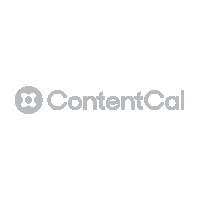What is technical SEO?
Technical SEO refers to the process of optimizing your website for crawling and indexing, helping search engines to access, interpret and rank your website.
It can sometimes come across as intimidating, but technical SEO isn’t all indecipherable codes and weird, computer alchemy.
In fact, technical SEO can be the responsibility of non-technical departments that you might not immediately associate with high-level site optimisation. Content, Design and Development teams, among others, can all contribute to your site’s index. The visual appeal of a site’s UI, for example, can give it an improved ranking, as can the quality of its outward-facing content.
Essentially, technical SEO is all the aspects of your site that contribute to its performance in organic search – in whatever form that takes. It can be broken down into 6 key, core areas:
1. Indexation
Indexation is one of the largest, and most important, areas of technical SEO. In essence, it’s all about making your content accessible.
Bots are sent to crawl your website and process that information. They then index that content and list it in their organic search results, based on what they find. If your website has certain issues, your site will receive a lower ranking and therefore be less accessible, receiving fewer clicks and visitors.
What are some of the main issues we should be looking for?
- Broken links – these are links that send visitors to a webpage that no longer exists or that don’t work.
- Site structure – this is important for crawlers and users to understand how content is organised. A poor or disorganised site structure will be penalised.
- Temporary redirects – these are for when a resource has been temporarily moved to a different URL. They are not advised, since they don’t pass full authority between pages. – – Redirect chains are also likely to confuse site visitors, and lead to them leaving (or having a poor experience with) your site.
- Orphan pages – these are pages with no internal links pointing to them. As such, they will rank poorly and won’t be crawled or indexed.
- Canonicals – these are used to specify to Google what the preferred version of a URL is is a duplicate exists. Canonicals make sure that only one version exists in search results, meaning the pages don’t compete.
Key Takeaway – Your site needs to be configured to allow search engines to access all your valuable site content.
2. Metadata
Metadata helps you to gain visibility in search results. It’s fields of information that search engines use to understand page content at a very high level and is one of the many ranking signals that indicate the relevance of content to given search queries.
Metadata helps search engine users to determine the relevancy of a page to their specific search and decide which listings to click. When writing in the ‘metadata’ field before publishing any content, you should make sure you put something interesting or useful that will draw people in. Also do some keyword research so you know the type of things people are searching for, and include those terms where possible.
Key Takeaway – Metadata should be interesting and draw people in. It’s essential to carefully optimise all metadata based on relevant keyword research.
3. Site Speed
Your site speed is Important for user experience, but is also a ranking factor with Google since July 2018. Even a one second delay in mobile loads times can impact mobile conversions by up to 20%. With this in mind, site speed is an urgent priority for both capturing and converting leads.
There’s no one solution, but we can use the following rules to begin to work through the perpetual optimisations that could be made:
- Consider your users’ unique needs and prioritise around those. For example, if you’re a photography website, don’t make your photos of a lesser quality just to speed the page up.
- Look at opportunities by page template. Speak to your development team about common themes and where you can impact at scale.
- Identify business critical pages with site speed issues. Some pages are more important to the conversion process, so optimising these is a higher priority.
Key Takeaway – use tools such as PageSpeed Insights, Lighthouse and GT Metrix to understand how to optimise your overall site speed across key page templates.
4. International targeting
International targeting gives your site global appeal and makes it accessible to all regions.
Hreflang is an attribute that tells Google which language and country you are targeting for a specific page, allowing search engines to serve the page to users searching in that specific area. It’s a signal to search engines, so is essential for global SEO.
Here are some tips for getting to grips with International Targeting:
Do:
- Translate content into local languages
- Host local content on country domains, subdomains or subfolders. Search engines will be able to better understand your content and you should attract better rankings.
- Use hreflang in your XML sitemap. Much easier to manage in one location, rather than a page by page basis, especially on bigger sites.
- Point to content alternatives that sit on code 200 functioning URLs. URLs should be valid and functioning, otherwise it will confuse Google and they might ignore your hreflang.
Don’t:
- Rely on auto-translations
- Have different localisations all off the site root
- Manually tag hreflang by page
- Use regional (rather than country) hreflang
Key Takeaway – Write content for a local audience and structure your site accordingly, then inform search engines using hreflang.
5. Structured data –
Structured data is code that search engines use to better understand the contents of your page. It can provide content with an edge on your competition and enrich your organic listing, leading to more clicks.
Search engines are always striving to deliver relevant and reputable results to their users, matching their search intent. Since structured data provides crawlers with more information, it promotes better “findability”.
Key Takeaway – Review the structured data opportunity for your industry and prioritise which elements you should implement site-wide.
6. User experience
Optimising for search engines should always be an extension of optimising for search engine users. While there are some areas of technical that don’t impact the user journey, overall, SEO is becoming increasingly interlinked with UX as Google push for a better web experience for their user base.
Historically, we’ve seen a pattern where Google have been continually developing their algorithm to factor in UX. At some point at least 6 months from now, they will build on this even further by factoring in 3 more UX metrics: Loading, Interactivity and Visual Stability.
Key Takeaway – Optimise your site for users and search engines will reward you with higher rankings.
A strong understanding of technical SEO will help you to define your SEO and overall business strategy, supporting you in reaching your goals. With the updates Google will soon be making to how they evaluate and index sites, it’s prime time to get to grips with how you can fine tune your optimisation efforts and reach as wide an audience as possible.
CMA members, Three Whiskey are experts in paid media, search engine optimisation, creative, social media, UX, research and analytics. You can check out their member page to learn more or head to their website.